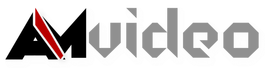|
This week's landscape timed out perfectly with my random moods to go places! So as it happened, I took a little day trip to Fort Collins (only a 45 minute drive from where I live) for the sole purpose of getting out with my camera and filming. While I was up roaming around, I decided that I wanted to get some footage up at Horsetooth Reservoir and there ya have it folks...this week's shot! I got really lucky when I went to the Reservoir to film because just before I got to where this was filmed it had been quite overcast. But luck has a way of finding those that need it and the clouds cleared up enough to let through some sun! So let's go ahead and watch this week's video then we'll talk about how it was filmed. Yet another week that I decided to film with my BMPCC! I shot this in 1080 30P with compressed cinemaDNG RAW, a 15 degree shutter at 200ASA and my iris set to a nice f8.0.
To start I have to say I do like how this shot turned out a lot, but hindsight being 20/20, I do wish I had used a circular polarizer to reduce some of the sun's glare on the water and make the clouds pop a bit more. There were two major challenges that I ran into while filming this. The first was just getting to the location. As it would turn out, all of the places that I used to be able to easily park around the reservoir all require a parking pass now. Lame. Now I'm not saying that I parked there without a pass....but I'm not NOT saying that I did. I plead the 5th. But once I was able to get parked I decided that maybe I would go for a quicker shoot and go handheld rather than on sticks. This ended up being a great idea anyways because of challenge number two. The wind was picking up while the temperature was dropping so I didn't feel up to staying at one spot very long anyways. The wind caused issues for shooting handheld though because no matter what I did I couldn't stop myself from swaying which obviously then translated into the footage. I tried everything, squatting down, leaning into the wind, using rocks as stabilizers, but all to no avail. Luckily I was being smart and shot at a higher frame rate and shutter angle so the footage did very well with some stabilization added in post. This also ended up being a small blessing in disguise actually! When I filmed this I shot it with my lens at about 30mm. While there was no visible vignetting from the anamorphic lens that I saw at the time, it turned out that one corner did show some vignetting. The sun was coming in at just the right angle that it reflected on the barrel of the anamorphic lens causing only one corner of the frame to have a very light vignette protruding in. That's where the stabilization helped because it of course cropped in ever so slightly which was just enough to hide the vignette. Now my favorite part of this shoot was the color. The way that the mountains, trees, and water all came out with a bit of color grading just made me giddy. What can I say, I'm a sucker for color grading. I just love how the image can have such nice areas of warmth and coolness all in the same image without clashing. Just great really. Well that's about all I have to say about this week! Make sure to share your images or videos for this week's shoot in the comments below!
0 Comments
Time for another week of the Anamorphic Cinematography Challenge! So the assignment this week was to do a portrait without showing the subject’s face. This type of shot is actually one of my favorites. There are so many different ways to film someone without showing their face while still expressing a story. You might simply shoot from the back of the subject, you can have them looking away from the camera at something in the background, or their face can actually be hidden by an object such as something they are carrying. For this shot I knew right off the bat that I had to incorporate movement. Whenever I film a faceless portrait type of shot I always like it to be moving. I also have a tendency to shoot this type of shot for slow motion...so that’s what I did for this one! WOOOO! SLO-MO! Without further ado, let us watch! I shot this on my BMPCC once again (I only keep specifying because I’m sure at some point I’ll end up busting out my DSLR).
It was filmed in 1080 24P compressed CinemaDNG RAW, 400ASA, 180 degree shutter, with my vintage Kamero 35mm SLR lens at f11 with the adapted B&L 2X Anamorphic Projector lens attached. The location where this was filmed was one that I’ve had in mind to film at for a while. This week’s subject matter simply stood out to me as a great time to film at these stairs. I like this spot a lot simply because it is a huge set of stairs. This makes for a great background while also creating a lot of motion in a short distance. Because of all the options that this location provided, I ended up shooting a few different shots of varied motion. The motion varied in both how my subject moved, and how/where the camera moved. The biggest challenge of this shoot was the camera motion. This was the first shoot with the anamorphic lens set up in which I went “hand-held’. In order to get a smooth shot for this I decided to utilize a monopod to move my hand away from the camera. This is also one of my favorite riggings because it makes it easy to get great low angle shots by flipping the camera upside down...which is exactly what I did. One thing that I have learned about this system for filming is that in order to get footage that looks stable, I have to have any support being used mounted directly under the lens currently. This is because due to the specialized mounting that I have set up for this adapted lens set-up, there is a mounting point directly under the lens. This basically mounts the lens directly to the support and the rest of the rail system is attached to that mount. I then did the best I could to balance the camera rig on the monopod to create the most stable shot that I could. One other difficulty to add into the challenges section was my brain. I forgot that I wanted to shoot this in 30P for easier slow motion and shot it in 24P. This was therefore a bit more difficult to work with in post, but I made it work. My favorite aspect of this shoot was actually the wind. I hate wind in general, but it made for a nice effect in the video. At first I was worried that the direction that the wind was going wouldn't work well for the shoot, but it ended up coming head on just like I wanted. Thanks Mother Nature! Overall I'm really happy how this shot came out despite the fact that things could have gone better. Again, please share your images or videos here in the comments if you are participating in the 52 week photography/cinematography challenge! I would really love to see some other cinematographers out there joining in! Welcome back for another weekly installment in the 52 Week Anamorphic Cinematography Challenge! Six weeks down, 48 to go! So this week the assignment was candy. I like candy. I like eating candy. I like the way candy makes me feel...makes me feel gooood! Well that escalated quickly! So anyways, for this assignment the instructions said that the motivation of the image should be something sweet and that it would be a good time to bust out a macro lens. So that's what I did. I got myself a couple bags of gummy bears and busted out my now trustee +2 FOTGA macro lens attachment. Without further ado, I give you the anamorphic candy! So I shot this on my BMPCC...again. It was filmed in 1080 24P compressed CinemaDNG RAW, 400ASA, 180 degree shutter, with my vintage Kamero 35mm SLR lens at f11 with the adapted B&L 2X Anamorphic Projector lens attached. In order to get a close enough minimum focus distance I used my +2 FOTGA macro lens attachment (in case you weren't paying attention earlier when I said that).
For the crystal fixtures I used a Waterford Crystal bowl and a crystal whisky glass that I honestly don't know the brand of. It's cheap. I only specify the crystal branding because you can see the visual difference between the two.
I was kind of hung up on whether or not to do camera motion or have the candy moving. In the end I decided to go with camera motion due to how I was staging the candy. I tried at first simply manually moving the slider but couldn't consistently get a slow enough motion for my perfectionist ass. So I decided to go with the smart choice, motorized control! The biggest challenge that I ran into with this entire shoot was distance. Distance between the two crystal fixtures and the distance to the backdrop. I ran into issues with the field of view from the anamorphic lens and having the edges of the backdrop popping into view. The other distance issue I had was the distance between the fixtures. I went through about three different stagings before finally finding the one that I liked. It created a nice subtle change in focus between the two different fixtures and the candy itself. This was difficult due to the depth of field from shooting at an f11. But in the end I was able to get a nice looking shot with some really cool flaring if I say so myself! But the best part of the whole shoot? Getting to eat the gummy bears at the end, duh! Can you say f**k yeah! So as always, please participate in a 52 week photography or cinematography challenge, and please share your images here in the comments! I would really love to see some other cinematographers out there joining in! This week was fun but challenging. I ran into a few different challenges but the first wasn't such a bad challenge. First I had to decide on where to film. I went through around 5 different locations that I have been wanting to film and finally ended up deciding on this church. I have lived in the same apartment for going on three years, and in that time I have seen this church at the top of a hill in the distance and have always thought to myself "I bet that would be a beautiful location to film." Yet I'd never even bothered to drive up to it! I knew even from a distance that this would be a great high contrast location, and it turned out to be better than I even imagined! The way that the shadows cast across the stone of the church and how dark the trees are against the bright sky. So enough chit chat, let's watch the video! As all the other weeks went, I shot this on my BMPCC. It was filmed in 1080 30P compressed CinemaDNG RAW, 400ASA, 45 degree shutter, with my vintage Kamero 35mm SLR lens at f16 with the adapted B&L 2X Anamorphic Projector lens attached.
For this shoot I went in late morning so that the sun would be up high enough to cast good shadows across the church rather than just blast the front with harsh but even light. I set this up using my 46 inch slider, ikan hi hat riser, and a Manfrotto 502HD fluid head. This was the biggest pain in the...I mean challenge that I encountered. As it turns out, shooting with a top heavy tripod head/camera rig on a hi hat all mounted to a cheap aluminum slider does not make for steady movement. On the contrary, I had to fight to get a single usable shot. Otherwise all I got was bouncy, unsteady shots that looked awful. In the end, I got one really good shot with very minimal movement. This made it easy to stabilize in post. This is also the reason that I shot at 30fps and finished at 24fps. That 20% reduction in speed did wonders in combination with stabilization to make for a nice smooth shot. This shoot was also the final motivating factor to build myself a nice heavy duty rail slider system. My favorite thing about this shot though is in fact the camera movement. Since the church was a good 100 yards away but the tree in the foreground was only about 10 feet, I got a great effect of the church almost not moving at all while the tree seems to be almost the only thing moving. I also really like how high contrast the clouds turned out. Since the sun was so bright, some of the clouds simply washed away to even white color, while others highlighted the gray that was in them to begin with. It also created a nice look of the sky coming through in the darker gray created by the black and white color grade. This color grade was actually something that I created for an actual in color version of the shot rather than black and white. It was only once the grade was done that I simply dropped the saturation to zero and got a fantastic look. I first tried preset black and white looks that are included in Premiere, but none of them created a look that I liked. They would either crush the blacks or blow out the whites; there wasn't a good balance of color. As we all know, a good black and white still really relies on the balance of colors to get a good image. That's it for this week, make sure to come back next week! If you're also doing a 52 Week Photography or Cinematography Challenge, please share you image or video in the comments below, I would really love to see other peoples work! |
AuthorAlan Meyer is an experienced cinematographer, but is no stranger to writing. Archives
June 2016
Categories
All
|






 RSS Feed
RSS Feed