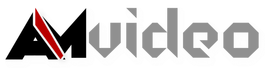|
This week was something that was truly new to me, to shoot a high key portrait. Most of what I have shot over the years has been either an even exposure or leaning towards darker. Not this week though! The prompt for this week was "Expose to the right and create a light, airy high key portrait." I think that I can safely say that I accomplished that this week, emphasis on the light airy aspect. Finding a subject for this week was the easiest part of the shoot by far. I simply had to turn to my beautiful fiance and ask nicely (and maybe agree to take the trash out for a while). Now let's go ahead and watch the video. This week was shot on the BMPCC in 1080 30P compressed cinemaDNG RAW, at f5.6, 360 degree shutter, 1600asa with the B&L Anamorphic Projector lens attached to a Sigma 18-50mm lens.
I made a slight change in my camera settings this week with a lower f-stop. Normally I have avoided this because the image tends to be softer, but that was a perfect look for this week's shot. By shooting slightly softer, the bright light had a very nice smooth look on both skin and fabric to give an overall airy look to the image that I really like. This week was a really nice change compared to a few of the past weeks. The whole "hmm what should I shoot this week..." contemplation never really happened at all. I decided to set up the shot in front of the sliding glass doors in my apartment. This allowed for a nice bright backdrop with interesting light patterns as the camera moved due to the blinds. The light changes are very subtle but are most certainly there. This back lighting also meant that I would get a generally nice smooth rolloff of the light across skin. This was because the direction my apartment faces means that it was not direct sunlight. Despite this somewhat softer version of sunlight, I still ran into a difficulty associate with the lens system I am shooting on. This was the most difficult part of the shoot. The adapted lens set up tends to run into slight issues with bright lighting. You may have noticed in the video the slight blue aberrations around some of the brighter portions of the image. This is unfortunately not visible while shooting and only really shows up with a combination of any color grading and the stretching of the image. To reduce this effect I simply de-sharpened the entire image slightly. This was also another week where I found myself using a vintage film emulating look. This time it was simply one of the included Fuji looks that come with Premiere Pro CC. I also found that to really help exaggerate the high key look of the image that the best LUT to start with was the preset in Premiere for the Phantom. This took the log image and pulled the shadows up and pushed the highlights even further. So another week down just to move on to the next one. If you are participating in a photography or cinematography challenge of your own please share your image for this week in the comments below! If you enjoyed reading this or watching the video, please feel free to share it!
0 Comments
Yet another week now completed, we are 12 weeks into this year and this project is going strong. For this week my biggest challenge was simply motivation. Trying to force myself to go out and film this was especially difficult this week. But I made sure to push myself to get off my ass and go film, let nothing stand in my way. So for this week's assignment I set up shop on an overpass over highway 36 and got to filming. This week's assignment was "Our world is one defined by how we get around. Literal or interpretative, find inspiration in transportation." And now, the video: This week was shot on the BMPCC in 1080 30P compressed cinemaDNG RAW, at f8.0, 60 degree shutter, 200asa with the B&L Anamorphic Projector lens attached to a Sigma 18-50mm lens.
Really this was a pretty straight forward shoot. I for once had great weather with barely even a breeze, the sun was out and the haze over Denver was dissipated. While out filming I had a few different shots in mind and decided to film them all. Overall I filmed about 8 different angles with different camera movement, or lack thereof, for each angle. This of course made it difficult to decide on which shot to go with for the final video. I chose the shot that I did because it had the most interesting movement and I loved how the camera movement ended up following a basically lone black car as it went down the almost empty highway. This made for a nice juxtaposition to the other side of the highway where there was a much more steady flow of traffic going in the opposite direction. I also really liked this shot because of how clearly downtown Denver can be seen in the background. Lately we have been having a lot of hazy days where downtown pretty much just looks like a silhouette so this was a nice shot to get. A big difficulty that I ran into for this shot was that I wasn't feeling well and it showed in my camera motion. My shaky hands translated into the pans and tilts of the tripod head leading to shots that weren't as steady as they could have been. But as always I was able to compensate for the motion jitters in post. Well that's it for this week! Make sure to check back next week for the next installment to this series of videos. If you're participating in your own 52 week photography or cinematography challenge, please make sure to share your work in the comments below! Week 11 is in the bag! The prompt for this week was "Find a way to show your landscape/natural beauty in reflection. The mirror world revealed." To start, this is another week where the location was impacted by wind but for once it ended up being a blessing in disguise. The original location I was going to shoot at was a pond/fountain outside of a hotel in Westminster. But due to the wind, the "wake" on the pond was too much to get a clear reflection of any kind. So I started walking towards another fountain that I had seen near by when I noticed the little creek running along the walking path. As it would turn out, the bridge crossing over the creek would give me the perfect overlook on the creek to get a beautiful reflection of the grass and trees along the side of the creek as well as the sky. So let's move on and watch the video: This week was shot on the BMPCC in 1080 30P compressed cinemaDNG RAW, at f8.0, 180 degree shutter, 200asa with the B&L Anamorphic Projector lens attached to a Sigma 18-50mm lens.
I'm going to start with my favorite thing about this shot. The color. I love that the color came out with such a nice half and half of blue and yellow. Because of the time of year all the grass around the creek was still yellow and the sky was clear enough to reflect blue across the water. This went well with the LUT I used that emulates the color of vintage Kodak Kodachrome. Mmm, vintage color. I'm just going to say, vintage style LUTs are fantastic! I digress... So when I filmed this I decided to just film handheld since I didn't have a location locked down and I really didn't feel like lugging around a tripod in the wind. This ended up going pretty well since I kept the motion minimal and could stabilize the footage in post. A tripod would have been nice though since I was shooting over the railing of a bridge and had to hold the camera up above the railing. So I decided to use the railing as a partial stabilizer so that there wouldn't be so much shake. This was the hardest part though. Even the movement using the railing for stabilizing kept creating awkward movements that didn't quite look right. I also tried shooting with the camera unmoving and doing a regular no movement shot and a time lapse. But neither of these options really looked that good so I kept trying with a moving shot. This was also the reason that I shot at 30fps so that I could slow the footage just slightly. Not only did this lengthen the shot but also gave a smoothing effect to the movement. Honestly this week was pretty straightforward though so I don't have much more to say about the shoot so I'll just end it here. If you are participating in a photography or cinematography challenge, please share this week's shot in the comments below! The process of creating a film requires a lot of different tools. You need a camera, sound equipment, sets, costumes, makeup etc. But arguably one of the most important tools for any filmmaker is lighting.
Good lighting is key to making a film look good and be pleasing to the eye. Bad lighting instantly pulls the viewer out of the film and sends them right back to reality. To create that great sense of suspension of disbelief you really do have to have great lighting. The hard thing about lighting for film is the cost associated with lighting equipment. To buy great film lights like Arri brand lights, you have to have quite a bit of dough to spend. Renting is always an option, but even then, that can be pricey for independent filmmakers working on a micro-budget, or no budget film. So this is where a lot of people make excuses. I’ve even been guilty of it, saying “oh I can’t do this project right now because I just can’t get the proper lighting for it.” Well, that’s a load of crap. There are always options. Change the script to use the lighting you have. Or go the low budget lighting route like I have. Low Budget Light Options First there are a lot of options for low budget film lights that you can buy. Whether you are shooting no budget films or low budget projects, having affordable lights always serves a purpose. Even if you are on a shoot that is using the highest end lights on the market, things can go wrong. Somebody might break a light (and be kicked off set for being an idiot). Well, then all of a sudden your “outside of the box” lighting saves the day with low budget light fixtures! The prices can range from very little to still kind of pricey, but there are plenty of options for people of all budgets! They include:
You can find sets of fluorescent lights that come with stands, bulbs, and softboxes for around $200. These are great for shoots in controlled environments for projects like corporate videos, interviews, or any type of film that simply needs soft light to fill the room. I purchased a set of these and they have been a fantastic set of lights for a lot of different uses. Fluorescent lighting kits are great, but they aren’t that bright. If you need really bright lighting for projects outdoors, or where you are working in a darker/larger space that needs a lot of light, these may not be the best choice. You can find light fixtures for $50 or less that are 500watts per light. Another benefit to these lights is that they run generally cool. I say generally because after they have been on for a while the bulbs do get somewhat hot but only take a minute or two to cool down. This is great when you are working in a small space as they won’t heat up the entire room. They also consume very little power so the odds of blowing a fuse with these is very slim. Generic LED Lights These lights are great for so many reasons. First of all, you can get smaller on camera LED lights off of Amazon for around $30-35 each, or there are kits of two lights with mini stands that run about $70. These lights have served as great lights for on camera lighting or small portable fill lights. They have a quarter twenty hole in the bottom so you can mount them on light stands with threaded tops, cheap tripods, or my favorite use, on monopods. By putting them on a monopod you can have someone hold the light on moving subjects from just about any angle. This is especially great because you can then avoid the “on camera news interview” look by having the light held up, slightly to the side, and pointed down at the subject. These lights can be powered by AA batteries, Canon batteries, or the always popular Sony F550 and F950 batteries. Although name brands of these batteries are not cheap, the generic versions available on Amazon are affordable and work very well. These lights are small so don’t expect them to light an entire dark room. They work well for adding additional light into a scene or lighting a subject in a darker place where the subject being lit matters more than the surroundings. Halogen Work Lights I bought single lights that are 500watts each for $13 per light that can be found here [http://www.lowes.com/pd_458096-49296-FU2202_1z0vgb1__?productId=50056891&pl=1]. These are absolutely fantastic for shooting outdoors or indoors and even have a centered hole in the bottom of the stand that works great for mounting onto a lightstand with a threaded mount on the top. This only requires that a wing nut be used to hold the light head onto the stand. You can also get the version that comes with a stand for $25 each like this one [http://www.lowes.com/pd_458095-49296-FU2402_1z0vgb1__?productId=50056889&Ns=p_product_price|0&pl=1]. I will say, as nice as it is that these come with stands, buying low cost actual lighting stands are not expensive and are worth having for other purposes other than just holding lights. The one thing to keep in mind with these lights is that they are hot lights. Unlike film lights, these also do not generally have a fan built in so they get hotter faster and stay hot. Cooling them off after you turn them off is not a fast process either. This means that you have to expect that any room you are filming in will get very hot and when you are ready to take them down you have to plan for cooling time. Clamp On Work Lights Now for my favorite low budget lighting option, clamp on can lights! They are work lights that come in different sizes with different maximum watts. I went with the 300watt lights as you can then put in lower watt bulbs if needed but can go up to 300watts. They cost about $12 per fixture and bulbs have to be purchased separately. My only issue with these is that mounting them can be a bit of a pain. First of all, the clamps don’t hold on to certain materials very well and need a lot of grip. Second, they are rotatable but the small “ball” head that allows them to rotate doesn’t grip very well so they don’t always stay pointed where you want them right out of the box. I found to fix this that a small piece of grip tape wrapped around that “ball” head made the grip much better. In a tutorial that will be coming soon, I will show a simple and affordable design for making better light mounts for these lights. Tips For Utilizing Unconventional Lighting Many of the unconventional lights work well in the sense of flooding a scene with light, but that’s about all they will do. Having control over the light using only the fixtures is difficult as they don’t have barn doors and adding barn doors would require actually designing and making them custom. So what are some great and affordable ways to control the light? There are actually a lot of options from actual production accessories to unconventional products. You can utilize:
Foils & Matte Board These are essential tools for blocking and shaping your light. You can utilize black cinefoil which is quite affordable and is an essential accessory in even the highest level grip’s tool bag. This works great for unconventional light fixtures because it can take any shape. You can use it to then funnel your light and create more of a spotlight effect rather than flooding. If you don’t have the money or are in too much of a rush to order cinefoil, you can always substitute it with standard tinfoil. The bonus (or downfall depending on how you use it) to tin foil is that it is also reflective. This means that if you are using it to funnel light it will shape the light really well. If on the other hand you are using it to block light then not so much. If you need to block light, a great option is black matte board. It’s relatively cheap for large pieces at art supply stores and is very good for blocking light due to its density and general rigidity. You can clamp it to C-stands or light stands and block your light from spilling through the whole room. Reflectors, Walls, & Foamcore Whether a project is low budget or big, bounced light is used very often. Bounced light becomes especially helpful when you are working with unconventional light fixtures that are basically just flood lights. By bouncing the light off of another surface it becomes softer and more diffused and creates a more aesthetically pleasing light. For bouncing light we can’t all afford to run out and get those huge panels you see utilized by big budget movies. So for us low budget folks, there are plenty of options. First is to get photography reflectors. You can get low cost reflectors off of Amazon for about $20 apiece and buy a few. These are fantastic as they have white, gold, and silver. The white creates nice and soft light, silver makes bright and cool but slightly harsher light, and the gold warmer. The next option is to use the walls of the scene. You can just point the light into the wall and let it reflect back into the scene. This generally works best when the light is pointed upward from a lower mount bouncing the light in a way that it will cast down onto the actors. You can also build your own solid reflectors using low cost particle board and paint. The reason that these reflectors are great is that you can make them as big or small as you want and the particle board is very affordable. Finally, an essential low budget tool is white foamcore. It’s cheap, rigid, and makes for a great bounce card. You can get them in a bunch of different sizes and clamp them onto just about anything and get light bouncing onto your scene. Bounced light is also effective if you don’t have any light fixtures and are shooting out in daylight. Shower Curtains & Other Diffusion Diffusion is essential. It makes light pretty. Really it does! There are tons of options for standard diffusion that aren’t that expensive, but it can depend on the size that you need. If you want some larger options, that’s where the price can go up quickly. If you want a large diffuser that can have multiple fixtures behind it you can always use a frosted shower curtain. You can hang it on a backdrop stand and be up and running in no time. The best part is that you can get them for less than ten dollars in plastic or fabric depending on how much diffusion you want. Another option is to use cheap white bed sheets. You can pick them up online or at your local Walmart for around $10-15. These work well for diffusion or soft bounced light as well and can be set up using cheap backdrop stands with some clamps. Remember those low priced reflectors that we talked about earlier? Well here’s another reason to buy them. You can remove the reflector and inside is a great scrim. You can clamp these onto stands or use them handheld and create beautiful soft lighting. Finally there is always diffusion panels for fluorescent light fixtures. You can get these for relatively cheap prices at hardware stores and they work well because they are plastic and mostly rigid. This makes them easy to clamp onto stands, or you can always build cheap frames for them as well. What I like most about the fluorescent light diffusers is the patterning. This really helps to break up the light and give it an even spread. Also these are good if you don’t necessarily want to make the light too soft, just spread it out more and cut down the harshness. Great Lighting Doesn’t Have To Be Expensive Creating good looking lighting takes skill but it doesn’t have to require a huge budget. By using some of these low price options for lighting you can create great lighting for basically any type of video. Just remember though, showing up to a paying gig for a client with unconventional lighting may not always go over that well with the client depending on the type of video you will be making. This week's portrait was one that I shot a couple weeks ago in preparation for this week. The description for this week's challenge was this: "Show a subject in their natural habitat. Their place of work or hobby is a great start. Tell their story with the environment"I shot this while I was hanging out in Fort Collins Colorado at a local street skatepark. For those that don't know what that means, it is a dedicated skatepark but instead of ramps it consists of stairs, ledges, and handrails. I figured that if I should show someone in their "natural environment", what better place than a skatepark? So I rolled up there and watched some of the people skate for a bit to see if there was anyone that was any good. There was a group of dudes hanging out skating that were pretty decent, so I asked if I could film them skating and after an hour of filming, had some good shots but none of them actually landing tricks. Since they weren't landing tricks, I just found the one shot that was at least the most interesting and included the best failure. Alright, so let's go ahead and watch the video! In the end, I shot this with my BMPCC out of sheer curiosity. I wanted to see how it handled action sports when shooting at 30fps. Looking back I kind of wish that I had instead filmed on my DSLR at 60fps.
Although I would have had to settle with shooting at 720p instead of 1080, it would have stretched to a nice looking 1080 when stretching for the anamorphic. So the full details for the shoot were that I filmed in 1080 30P compressed cinemaDNG RAW at 200ASA, 15 degree shutter and at f8.0. I shot this using my B&L Anamorphic projector lens on my Sigma 18-50mm lens. There were a few guys going for different tricks so it was a bit difficult deciding on which trick to use. I liked this shot because it starts out with the skateboarder very focused on the trick he is about to attempt. This was the portrait of the whole shot. One of the biggest challenges that I ran into while shooting this was finding a good focus point. Since I was shooting at a relatively high F-stop, I had the advantage of deeper depth of field, but the distance that the skaters were going was far enough to range just slightly in focus. The issue that I have had is that with the minimum focus distance being so far, and the lens I was using have such a small range between infinite focus and 12 feet away, it was not working well when I pulled focus while they skated. So instead, I focused at the middle point of the distance they were skating and for the most part they stayed in focus, but they got soft at the start and finish of the shots. Despite this, I still really like how the shot turned out. The other difficulty that I had was keeping a steady shot. The lens was getting some jittering motion when I would first hit record and hit to stop recording. This made timing a bit difficult if I was hurrying to capture a trick as the camera would continue its shake as I started panning the camera. This is an issue that I have been working on correcting for a while now and I hope to find a solution to implement soon. In the end this was a good learning experience that although I really do love shooting on the pocket cinema camera for its dynamic range and image quality, it is alas no match for action sports. If you are participating in a photography or cinematography challenge, please make sure to share you shots in the comments below and come back next week! |
AuthorAlan Meyer is an experienced cinematographer, but is no stranger to writing. Archives
June 2016
Categories
All
|





 RSS Feed
RSS Feed